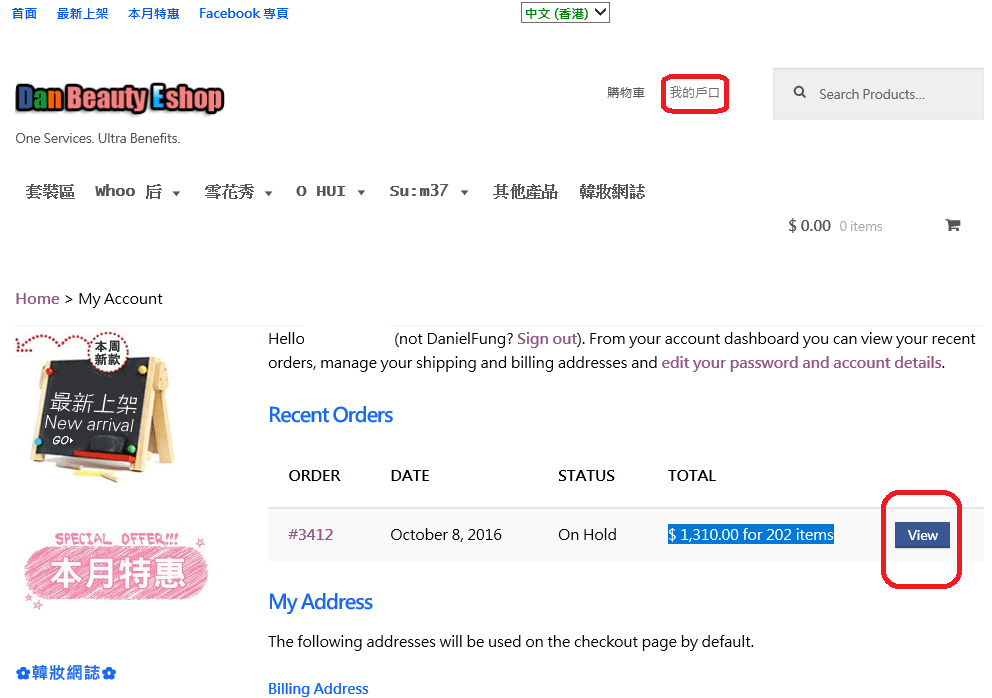1. Buy Products
a) You can press the button below the product (“add basket”) and the product will automatically be added to the “shopping cart”
b) You can also click on the product image to enter the product page, press “add basket” and the product will be automatically added to “shopping cart”
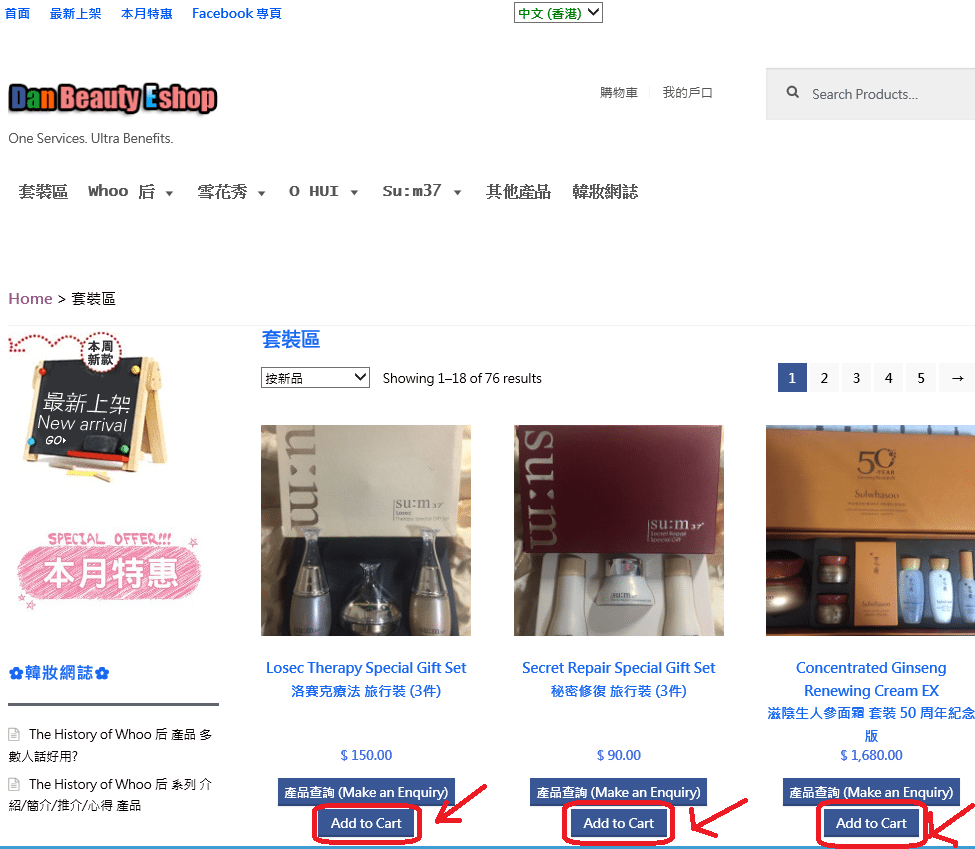

2. Checkout
After the purchase is completed, click on the “Shopping Cart” pattern in the top right corner of the page and click on “Checkout” in the form.


3. Fill in all the recipients’ profiles (can open new accounts)
Enter the order confirmation page, set up the shipping address, fill in all the personal data of the order according to the instructions, or request the picking method.
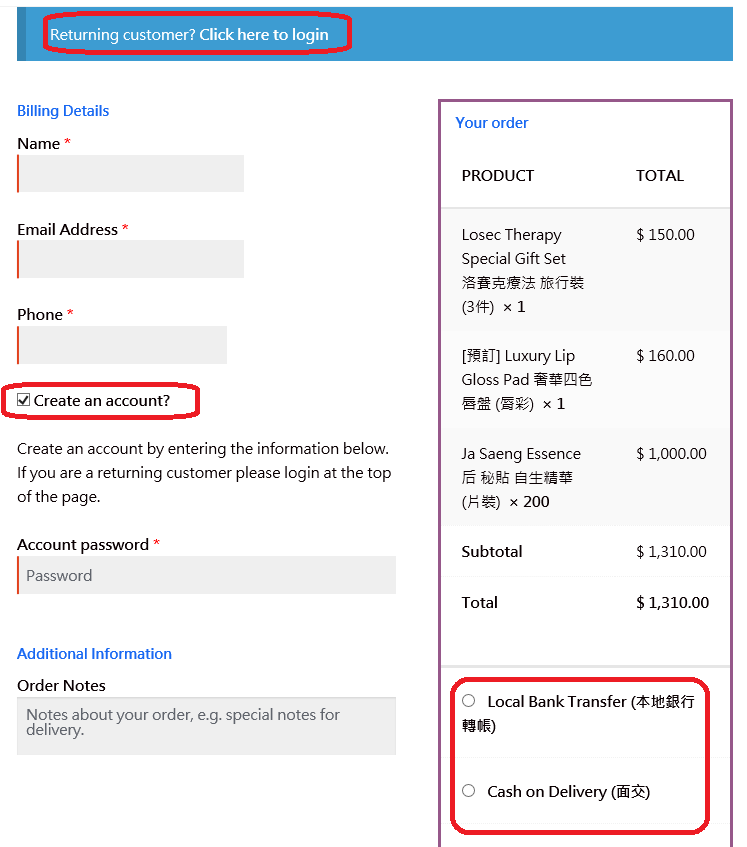
5. Order Confirmation Email
You will receive a confirmation e-mail at the email address you filled in the order confirmation. We will contact you as soon as possible.
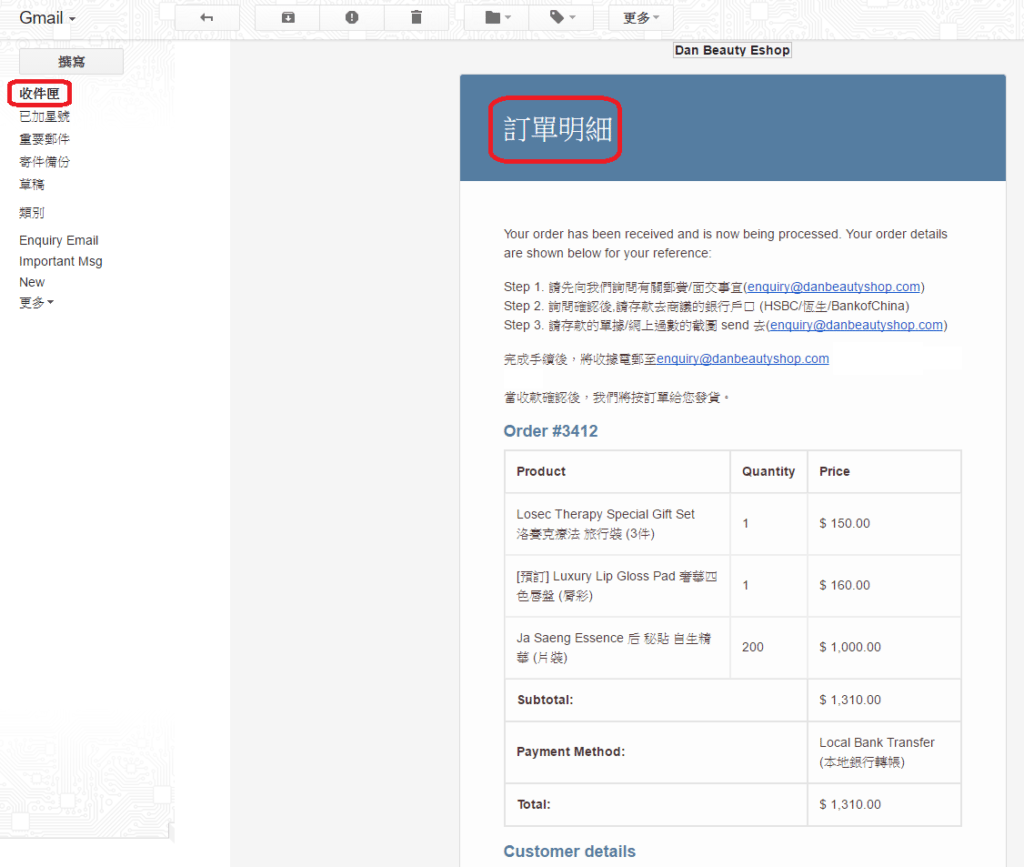
6. View Shopping History
After logging in Dan Beauty Eshop, click My Account in the upper left corner
In my account, click “Order History” to view orders